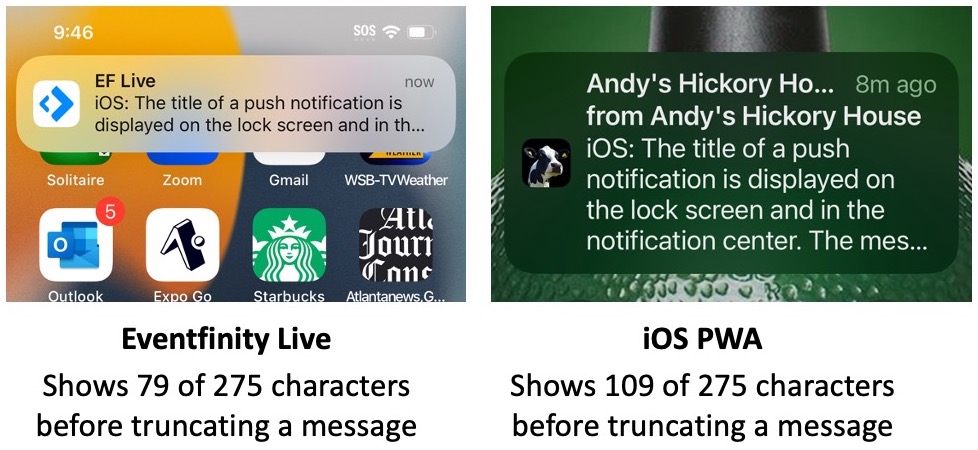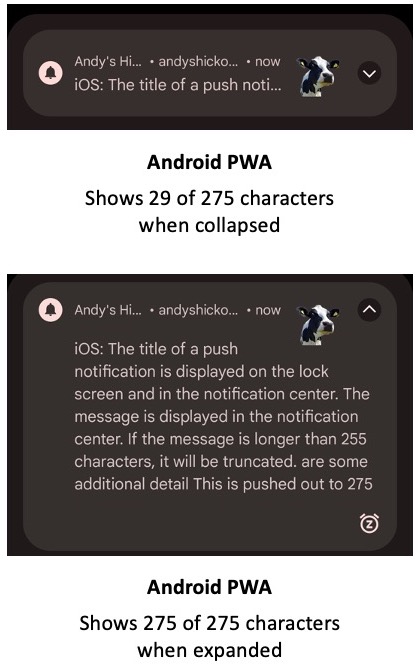App Alerts and Notifications Character Counts
Published August 18, 2023Overview
Character limits for push notifications in mobile apps can vary depending on the device. It is vital to keep character limits in mind when creating push notifications, as exceeding them can cause the notification to be truncated or not displayed correctly. Additionally, it is essential to make sure that the notification is clear and concise so that users can quickly understand what it is about and take action if needed. Eventfinity app users can receive notifications for push notifications, chat direct messages, and social stream tags.
Device Notifications
App device notifications refer to the messages or alerts received on a user's device to provide information, updates, or reminders. Based on the user's settings, notifications can be displayed on the device's notification center or lock screen, even when the app is not actively in use.
Below are the suggested character limits for the Eventfinity Live native app and progressive web apps (PWA). For Eventfinity Live and custom container apps, the device title is automatically populated with the app name. For PWAs, the title is pulled from the web manifest short name field. There are no exact guidelines as the exact limits vary based on factors such as screen size, differences in character widths, and device settings
- Eventfinity Live: The character limit for the title is about 10 - 12 characters, and the character limit for the message is about 70 - 80 characters.
- PWAs: The character limit for the title is about 10 characters, and the recommended character limit for the message is 100 characters. It is worth noting that Android devices can show significantly more than 100 characters in the message. However, iOS devices will begin truncating at around 100 characters.